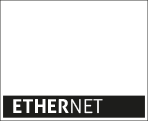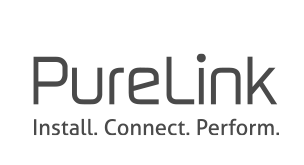Anterior
Siguiente
Anterior
Siguiente
Solstice Pod SGE Enterprise - Small Group Edition (max. 4 User)
Solstice Pod SGE Enterprise - Small Group Edition (max. 4 User)
- Artikel-Nr. ME-SP-7100-E
- EAN 4251364707791
- Para obtener más información, conectarse.
- Su precio *
Todos los precios sin IVA
Disponible
RECURSOS
- Manufacturer Website
- Release Notes v4.0 (EN)
- Release Notes v3.5 (EN)
- Release Notes v3.4 (EN)
- Specifications Pod Gen3 (EN)
- Broschüre v2.0 (DE)
- Online-Broschüre v2.0 (DE)
- OneAV Catalogue Pages
- Solstice Short Brochure (EN)
- Solstice vs. Pano - April 2018 (EN)
- Solstice vs. Barco Clickshare - April 2018
- Solstice vs. Airtame - March 2018
- Solstice vs. Airmedia - April 2018
- In-Room Quick Start Guide (EN)
- General Solstice User Guide (EN)
- Pod Admin Guide (EN)
- SDS Discovery Service Guide (EN)
- OpenControl API Guide (EN)
- Network Deployment Guide (EN)
- Multiroom User Guide (EN)
- Dashboard User Guide (EN)
- Creating Solstice Software Dongles (EN)
- Baseline Security Guide (EN)
- Sicherheitsrichtlinien (DE)
- Maintenance (EN)
- Video Tutorial (EN)
- YouTube Playlist
Solstice Pod SGE Enterprise - Small Group Edition (max. 4 User)
Solstice by Mersive allows any number of users to simultaneously stream content from computers, tablets, and phones to any display - wirelessly.
Solstice by Mersive - Wireless collaboration in different configurations for different purposes
Current Solstice version: v4.0Please find all release notes in the "Download" section in the right coloumn or on the respective manufacturers website.Whats new in Solstice Pod Gen3 (ME-SP-8xxx) and Solstice 4.0 Solstice Ink -Meeting participants can markup on-screen content from anywhere in the room by simply pointing and drawing with their smartphone Wired Input -This is not the traditional one-at-a-time input.The SmartSwitch feature virtualizes wired input allowing participants to share both wired and wireless sources simultaneously Dual Display Support - The dual HDMI outputs provide three different sharing modes including mirroring, extended mode, and extended seamless mode for bezel less dual display configurations PoE+ - This cost and complexity saver reduces the need for any additional cabling needed for a standalone additional power supply True 4K Wireless Streaming - Beyond supporting 4K UHD displays, the Pod Gen3 allows users to wirelessly stream 4k UHD content Expanded Language Support - Solstice now supports 16 total languages in product Customizable Welcome Screen Instructions - Administrators can now customize the instructions on the Solstice welcome screen, including support for rich formatted text USB-C output for connection to other collaboration systems (currently deactivated)Solstice by Mersive is available in various basic configurationsEditions - "Normal" vs. Enterprise EditionThe suffix "-E" marks the so called Enterprise Edition which features additional functions.- Central management dashboard for IT-structure administration- 3 different types of moderation: open, closed or moderated- Individualized splash-screens- Emergency disply messages- Central management of updates- API for 3rd-party software- etc.Licenses - Unlimited vs. Small-GroupUsing the Solstice software requires one of two avaliable licenses.By using the Small-Group-Edition (SGE), up to 4 users can participate in one session.If that is not enough, you can either directly order the "Unlimited" license or subsequently upgrade to "Unlimited".Wireless Visual Collaboration - Any number of users, any type of content, from any deviceMersive is a leading provider of wireless media streaming and BYOD collaboration software for corporate, education, and government markets.By removing the need for video cables and converters, Solstice improves meeting productivity and transforms traditional conference rooms and classrooms into collaborative, multi-user environments.Users can connect, share, and control any display from their own devices using their existing network.In addition, Solstice transforms enterprise displays into an IT-managed pixel-landscape through a centralized console (Enterprise Edition) that can be used to manage access, security, and capture analytics.Mersives software unlocks display infrastructure to create affordable collaboration environments that foster interaction, facilitate decision-making, and cultivate creativity.Logitech Collaboration ProgramEnable users to start collaborating with Solstice the moment they walk into a meeting space and seamlessly invite remote participants to join via Skype for Business on the Logitech SmartDock.Expand Solstice Content Sharing with "Skype for Business"Simple to setup, simple to use. Logitech SmartDock provides a plug-and-play solution to expand Mersive Solstices in-room collaboration experience to remote participants with Skype for Business. Enable users to start collaborating with Solstice the moment they walk into a meeting space and seamlessly invite remote participants to join via Skype for Business on the Logitech SmartDock.Share unlimited content with Mersive Solstice Pod to unlock meeting productivity- Allow any number of users to share and control any amount of meeting content- Cross platform support for Windows, Mac, iOS, and Android devices- HD-quality video stream over the in-room WiFiAdd video collaboration to any room with Logitech SmartDock- Securely mount Surface™ Pro in any conference room- Start your Skype for Business meeting with one-touch join- Add connectivity without clutterComplete the experience with Logitech MeetUp- All-in-one ConferenceCam with 120° field of view and integrated audio- See everyone, even those close to the camera- Compact design minimizes cabling and clutterBy combining Mersive Solstice with Skype for Business, you can finally unify in-room content sharing with remote video collaboration to make meetings more productive, no matter where participants are located.
| Features |
| BYOD – „Bring Your Own Device“ platform for an interactive collaboration in meetings / conferences |
| Enterprise Edition: Central Dashboard for management of the IT-structure, individualization, messaging, etc. |
| Client App available for all movbile devices with Android, iOS, OSX and Windows as well as for Apple and Windows PCs / Desktops / Laptops |
| Small-Group-Licence (SGE) for up to 4 users |
| Incl. 1pc Solstice Pod with Ethernet, USB 3.0 and 5VDC Power inputs and one HDMI-A output for display connection |
| Logistics Information | |
| Product 1. Net Weight in Kg | 0,22 |
| Product 1. Gross Weight in Kg | 0,83 |
| Packaging 1. Weight in Kg | 1 |
| Product 1. Length in cm | 10,6 |
| Product 1. Width in cm | 10,6 |
| Product 1. Height in cm | 1,77 |
| Packaging 1. Length in cm | 20,3 |
| Packaging 1. Width in cm | 15,2 |
| Packaging 1. Height in cm | 10,1 |
| Produkt Informationen | |
| Europeans Customs Tariff Nr. | 85176200000 |
| Country of Origin | Vereinigte Staaten von Am |
| Packaging Material | Paper |
| VPE Informationen | |
| Master Packaging Unit (pcs) | 1 |
Dokumente "Solstice Pod SGE Enterprise - Small Group Edition (max. 4 User)"
Links
- Manufacturer Website
- Release Notes v4.0 (EN)
- Release Notes v3.5 (EN)
- Release Notes v3.4 (EN)
- Specifications Pod Gen3 (EN)
- Broschüre v2.0 (DE)
- Online-Broschüre v2.0 (DE)
- OneAV Catalogue Pages
- Solstice Short Brochure (EN)
- Solstice vs. Pano - April 2018 (EN)
- Solstice vs. Barco Clickshare - April 2018
- Solstice vs. Airtame - March 2018
- Solstice vs. Airmedia - April 2018
- In-Room Quick Start Guide (EN)
- General Solstice User Guide (EN)
- Pod Admin Guide (EN)
- SDS Discovery Service Guide (EN)
- OpenControl API Guide (EN)
- Network Deployment Guide (EN)
- Multiroom User Guide (EN)
- Dashboard User Guide (EN)
- Creating Solstice Software Dongles (EN)
- Baseline Security Guide (EN)
- Sicherheitsrichtlinien (DE)
- Maintenance (EN)
- Video Tutorial (EN)
- YouTube Playlist